


Running a successful bar isn’t just about serving great drinks—it’s also about following legal requirements. One of the most important rules is ensuring that every customer is of legal drinking age. Failing to check IDs properly can lead to heavy fines, loss of liquor licenses, or even legal trouble. That’s why investing in the best ID scanner for bars is essential for maintaining compliance and security.
Modern ID scanners do more than just check a birthdate. They can detect fake IDs, verify expiration dates, and store customer data for security purposes. Some scanners even integrate with point-of-sale (POS) systems, making it easier to manage customer entries and prevent fraud.
With so many options available, choosing the best ID scanner for bars can be challenging. Some bars need a handheld scanner for quick ID checks, while others prefer a stationary system that connects to their computer. Mobile apps are also becoming popular for small venues and pop-up events.
In this article, we review the top 5 best ID scanners for bars in 2025. We’ll break down their features, pros, cons, and best use cases, helping you find the perfect scanner to keep your bar compliant and secure. Let’s dive in!
Below is a comparison of the top ID scanners for bars based on features, portability, fake ID detection, and overall suitability.
| ID Scanner | Type | Fake ID Detection | Portability | POS Integration | Best For |
|---|---|---|---|---|---|
| 9000 Handheld ID Scanner | Handheld | ✅ Yes | ✅ Yes | ❌ No | Bars needing touchless scanning and versatile ID verification |
| IDVisor Smart V2 | Handheld | ✅ Yes | ✅ Yes | ❌ No | High-traffic bars needing fast, portable scanning |
| IDetect ID Scanner | Desktop | ✅ Yes | ❌ No | ✅ Yes | Bars with a fixed check-in station needing POS integration |
| MinorDecliner Countertop | Desktop | ⚠️ Upgrade required | ❌ No | ❌ No | Budget-conscious bars needing a fixed scanner |
| Minor Decliner Handheld | Handheld | ⚠️ Upgrade required | ✅ Yes | ❌ No | Small bars or mobile setups needing affordable ID checks |

Ensuring legal compliance and preventing underage drinking are crucial for any bar or nightclub. As someone who has used the IDVisor Smart V2 ID Scanner, I can confidently say that it is one of the best ID scanners for bars. This device has transformed the way we check IDs, making the process faster, more accurate, and hassle-free. With its fake ID detection, touchscreen display, and offline functionality, it provides everything a bar needs to verify customers efficiently.
In this review, I’ll share my first-hand experience with the IDVisor Smart V2, covering its setup, performance, key features, pros, and cons.
Setting up the IDVisor Smart V2 was simple. The package included clear instructions, and within minutes, we were scanning IDs. The touchscreen interface is easy to navigate, which was a big plus compared to older models. New employees quickly learned how to use it, reducing training time. The interface clearly displays the customer’s age, ID expiration status, and alerts if they are underage.
This scanner is lightweight and portable, making it easy to use both at the entrance and inside the bar. It feels well-built and durable, ideal for fast-paced environments.
One of the biggest advantages of this scanner is its speed and accuracy. It scans IDs in less than a second, significantly reducing wait times. On busy weekends, this has been a game-changer.
The fake ID detection is another standout feature. Over the weeks of using it, we have caught several underage customers attempting to use fake IDs. The scanner automatically flagged them, preventing any potential legal issues. This added layer of security has made our staff feel more confident when checking IDs.
Another great feature is offline functionality. Our bar has areas with poor Wi-Fi, but the scanner still worked flawlessly. This ensures that ID verification is never interrupted, even in locations with limited internet access.
The battery life is impressive. On busy nights, we used the scanner for over 10 hours straight, and it still had power left. This means we don’t have to worry about charging it frequently, which is a huge convenience.
| Pros | Cons |
|---|---|
| ✅ Fast and accurate scanning | ❌ Limited to North American IDs and select international IDs |
| ✅ Detects fake IDs effectively | ❌ No built-in photo capture feature |
| ✅ Lightweight and portable | ❌ Slightly expensive compared to basic models |
| ✅ Works offline (no internet required) | ❌ Cannot integrate with POS systems |
| ✅ User-friendly touchscreen interface | ❌ Needs charging after extended use |
After using the IDVisor Smart V2 for several weeks, I can confidently say it is one of the best ID scanners for bars in 2025. It has streamlined our ID verification process, improved security, and saved us from potential legal issues. The fast scanning, fake ID detection, and long battery life make it an excellent choice for high-traffic bars and nightclubs.
While it comes at a slightly higher price, the accuracy and reliability make it well worth the investment. If you need a portable, efficient, and easy-to-use ID scanner, the IDVisor Smart V2 is a fantastic option for ensuring compliance and security in your establishment.
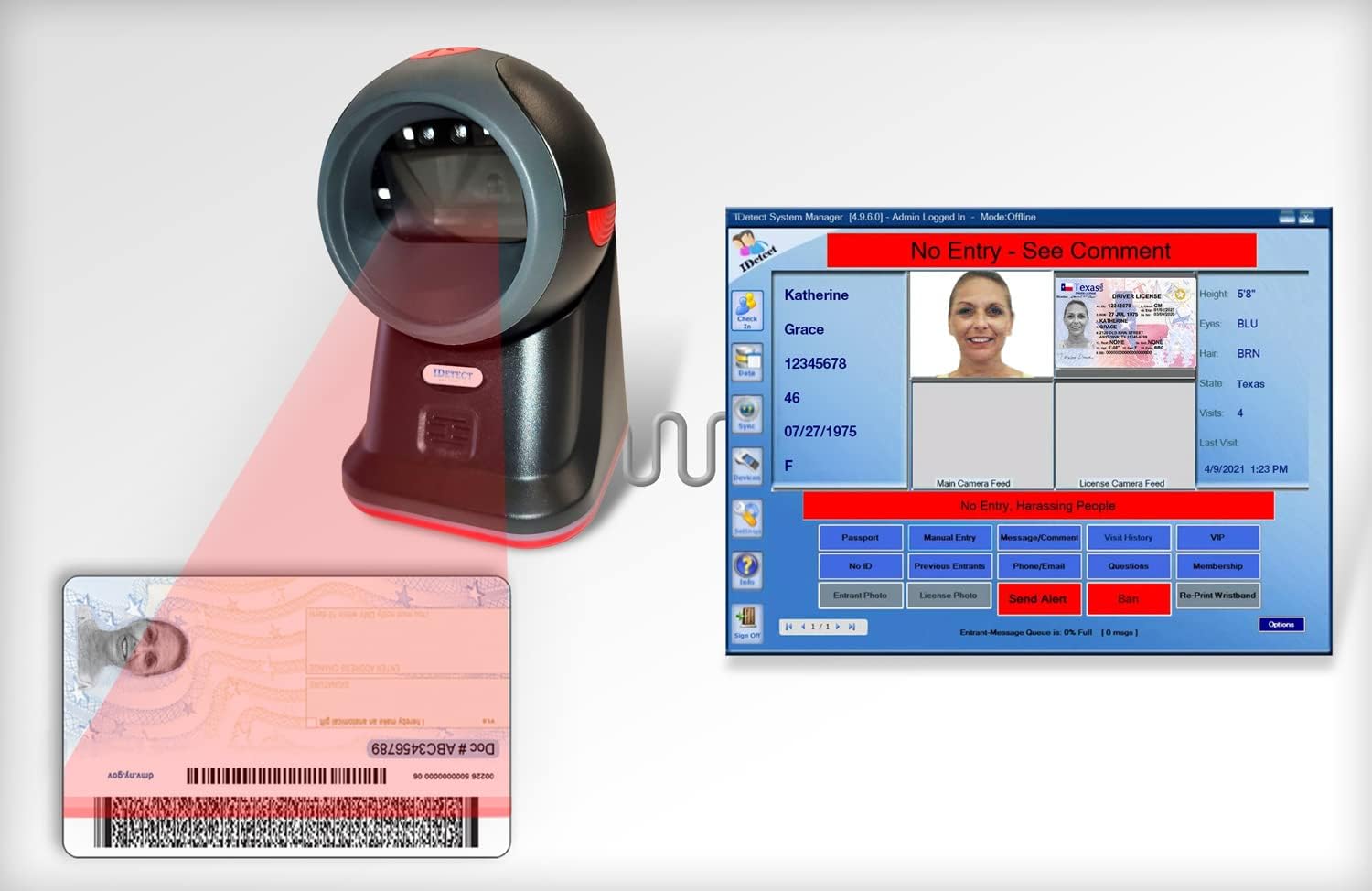
ID verification is a critical aspect of running a bar, nightclub, or liquor store. With fake IDs becoming more sophisticated, relying on manual ID checks can lead to mistakes, legal troubles, and hefty fines. The IDetect ID Scanner is designed to enhance security, improve accuracy, and streamline the ID verification process.
Unlike handheld scanners, the IDetect ID Scanner is a stationary, desktop model that integrates with computers, tablets, and POS systems. This makes it an excellent choice for bars that prefer a fixed check-in station at the entrance. In this review, I’ll share my experience using the IDetect ID Scanner, covering its setup, performance, key features, pros, and cons.
Setting up the IDetect ID Scanner was straightforward. It connects easily to computers and tablets, and the software installation took only a few minutes. The interface is simple, making it easy for staff to learn how to use the system.
Unlike handheld scanners, this model remains stationary, which is beneficial for bars that want to keep ID checks at the entrance. Once an ID is scanned, the system instantly displays age verification details, expiration status, and alerts for underage customers. The large display screen makes it easy for staff to see important information at a glance.
One of the biggest advantages of the IDetect ID Scanner is its speed and accuracy. It scans and verifies an ID in less than a second, helping reduce long wait times at the door.
The fake ID detection feature is highly effective. The scanner uses advanced algorithms and database checks to identify fraudulent IDs, making it easier for bars to prevent underage drinking. In my experience, it has successfully flagged several fake IDs, which manual checks might have missed.
Another key feature is its POS system integration. Unlike many handheld scanners, the IDetect ID Scanner connects with bar management software, allowing businesses to track customer visits, log scan history, and manage security records. This is especially useful for bars that want to monitor frequent visitors or handle VIP entries.
However, one downside is that the scanner requires a power source, which means it’s not portable. This is fine for bars that want a fixed verification station, but if you need a handheld device for mobile ID checks, this might not be the best choice.
Since the IDetect ID Scanner is a desktop model, it does not rely on battery power. Instead, it connects directly to a power outlet or USB port on a computer. This ensures continuous operation without worrying about battery life.
It does, however, require an internet connection to perform database checks for fake ID detection, so a stable Wi-Fi or Ethernet connection is recommended.
| Pros | Cons |
|---|---|
| ✅ Fast and accurate scanning | ❌ Not portable (requires a fixed location) |
| ✅ Advanced fake ID detection | ❌ Requires power and internet connection |
| ✅ Integrates with POS and security systems | ❌ Higher price compared to handheld models |
| ✅ Large screen for easy viewing | ❌ Limited to certain types of IDs |
| ✅ Stores customer scan history | ❌ Initial setup may require technical assistance |
The IDetect ID Scanner is an excellent choice for bars, clubs, and liquor stores that need a stationary, high-accuracy ID verification system. Its fake ID detection, POS integration, and customer tracking features make it more than just an ID scanner—it’s a complete security tool.
However, if your bar requires a portable scanner, this may not be the best fit. But for those who prefer a fixed check-in station with real-time verification and data tracking, the IDetect ID Scanner is a highly reliable and efficient solution.


Ensuring that patrons are of legal drinking age is a critical responsibility for bar owners. The IDWare 9000 Handheld ID Scanner offers a comprehensive solution for age verification and ID authentication. This device is designed to read various forms of identification, including driver’s licenses, government-issued IDs, military IDs, and global passports. In this review, we’ll explore the key features, performance, and suitability of the IDWare 9000 for bar environments.
Comprehensive ID Compatibility: The IDWare 9000 is capable of scanning U.S. driver’s licenses, government-issued IDs, Canadian IDs, military IDs, and international passports, making it versatile for establishments with diverse clientele.
Embedded ID Scanning Software: The device comes equipped with built-in software that facilitates age verification and ID authentication without the need for additional installations.
Touchless Scanning Technology: Designed for hygiene and efficiency, the touchless scanning feature allows staff to verify IDs without physical contact, enhancing both speed and safety.
Portable Design: As a handheld device, the IDWare 9000 offers portability, enabling staff to perform ID checks at various locations within the establishment as needed.
In practical use, the IDWare 9000 delivers swift and accurate ID verification. The touchless scanning technology not only speeds up the entry process but also minimizes physical contact, which is particularly beneficial in maintaining hygiene standards. The device’s portability allows for flexible deployment, whether at the entrance or within different sections of the bar.
The embedded ID scanning software is user-friendly, providing immediate feedback on the validity of the ID and the age of the patron. This immediacy helps in preventing underage entry and ensures compliance with legal age restrictions.
| Pros | Cons |
|---|---|
| ✅ Versatile ID Compatibility | ❌ Higher Initial Investment |
| ✅ Touchless Scanning Enhances Hygiene | ❌ Requires Regular Software Updates |
| ✅ Portable and Easy to Use | ❌ Dependent on Battery Life for Portability |
| ✅ Immediate Age Verification Feedback |
The IDWare 9000 Handheld ID Scanner is a robust and versatile tool for bars aiming to enhance their ID verification process. Its ability to read a wide range of IDs, combined with touchless scanning and portability, makes it a valuable asset in maintaining compliance and ensuring the safety of both patrons and staff. While it requires a higher initial investment and regular software updates, the benefits it offers in operational efficiency and security make it a worthwhile consideration for bar owners.
Best For: Bars and nightlife venues seeking a reliable, hygienic, and efficient solution for age and ID verification.
Choosing the best ID scanner for bars is essential for ensuring compliance with legal drinking age requirements, preventing underage entry, and enhancing security. With a wide range of options available, selecting the right scanner depends on factors such as speed, accuracy, portability, and integration capabilities. Understanding these key considerations will help bar owners invest in the most suitable device for their establishment.
One of the most critical factors to consider is accuracy and speed. An ID scanner should be able to verify an ID within seconds to prevent long lines at the entrance. The best scanners quickly check the date of birth, expiration status, and provide real-time alerts for underage customers. Slow or unreliable scanners can frustrate customers and delay operations, making a high-speed, accurate device a necessity for busy venues.
Fake ID detection is another important feature, especially for bars in areas where underage drinking is a frequent issue. High-quality scanners use advanced software to identify fraudulent IDs, some even employing UV light or hologram verification to detect fake identification cards. Investing in a scanner with built-in fake ID detection can help bar owners avoid legal penalties and ensure compliance with local laws.
The choice between a portable or fixed ID scanner depends on the bar’s operational setup. Handheld scanners are ideal for venues with multiple entry points or mobile security teams, allowing staff to check IDs anywhere within the establishment. On the other hand, countertop scanners are better suited for fixed check-in stations, where security personnel can monitor entry in a centralized location.
Another crucial factor is ID compatibility. The best ID scanners should be able to read a wide variety of identification types, including U.S. and Canadian driver’s licenses, passports, military IDs, and other government-issued cards. Additionally, having support for magnetic stripe, barcode, and RFID scanning ensures that the device can accommodate different ID formats.
For larger establishments, POS and security system integration can enhance efficiency. Some scanners connect to bar management software, allowing businesses to track customer visits, monitor scan history, and flag banned individuals. This feature is particularly useful for nightclubs and high-traffic venues that require better control over patron entry and security.
Battery life is another key consideration for portable scanners. A handheld device should have a rechargeable battery that lasts at least 8 to 12 hours to support uninterrupted use during an entire shift. For fixed countertop scanners, having a reliable power source is essential to prevent disruptions in service. Additionally, some ID scanners require an internet connection for cloud-based verification, while others function offline, making them ideal for locations with limited or unreliable Wi-Fi access.
Ease of use is an often-overlooked factor, but it plays a major role in ensuring smooth operations. An ID scanner should have a user-friendly interface with clear alerts for underage or expired IDs. Touchscreen or LED displays make reading results easier, reducing the risk of human error. A device that requires minimal setup and training allows staff to operate it efficiently without extensive technical knowledge.
Finally, budget and pricing should be considered when selecting an ID scanner. Basic models offer essential ID verification at a lower cost, while mid-range scanners include fake ID detection for added security. High-end scanners with POS integration and cloud storage are best suited for large venues with a high volume of customers. Finding the right balance between cost and necessary features ensures that bar owners get the best value for their investment.
By carefully evaluating these factors, bar owners can select the best ID scanner that enhances security, improves efficiency, and ensures compliance with legal requirements. Whether opting for a handheld or fixed scanner, prioritizing speed, accuracy, and fake ID detection will help create a safer and more professional environment for both staff and patrons.